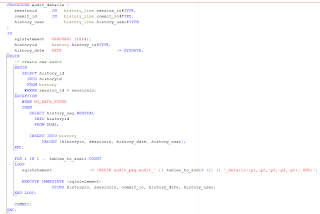Introduction
Adding help to an ADF Fusion Web application is thoroughly explained in section 19.5 Displaying Help for Components of the Web User Interface Developer’s Guide for Oracle Application Development Framework guide. Yet, as it seems from this post https://forums.oracle.com/forums/message.jspa?messageID=10190922#10190922 in the JDeveloper and ADF forum at OTN, some of us still have questions around this subject. In this post I will attempt to clarify the subject of adding help to your ADF application by presenting pretty much the same information but in a different approach, so I suggest that before continuing with the reading this post you first take a look at the aforementioned link in the guide. Then, if you still have questions, read on.
Main Theme
Help added to an ADF Fusion Web application is categorized based on where the help contents are stored. Currently the help contents can be stored in any of the following mediums:
So how do you add help to your ADF Fusion Web application? Simply by adding a help-provider tag to the adf-settings.xml configuration file. The adf-settings.xml file resides in the .adf/META-INF directory and it is accessible in JDeveloper in the Application Resources part of the Application Navigator via the Descriptors | ADF META-INF node. Depending on the help contents location (one of the three choices listed above) you need to provide values for the help-provider-class and property tags under the help-provider tag. Here is an example for the case where the help contents are stored in a resource bundle:
In the table below I have listed the appropriate help provider classes and property names/values depending on the location of the help contents:
You can provide external URL help in each case (resource bundle, managed bean, XLIFF) by providing your own custom help provider class. Just make sure that in each case you extend the appropriate default help provider class (shown in the table above), i.e. oracle.adf.view.rich.help.ResourceBundleHelpProvider for resource bundle based help or oracle.adf.view.rich.help.ELHelpProvider for managed bean or XLIFF based help.
For the remainder of this post, we will see how to add help utilizing the resource bundle method, which is in my opinion the most straightforward case. In this case all you have to do is to create a resource bundle, i.e. a text file with the file extension .properties and add the help contents to it. The help contents are made up of text lines that conform to the following naming convention:
help_topic_id=help_topic_data
where help_topic_id is the help topic identifier and help_topic_data is the actual help shown to the user. Here is an example:
PREFIX_TOPIC1_INSTRUCTIONS=Example for help instructions
PREFIX_TOPIC1_DEFINITION=Example for help definition
Finally, how do you assign help topic identifiers to UI components? For this you can use the HelpTopicId property under Appearance in the Property Inspector, just don't add the _INSTRUCTIONS or _DEFINITION part of the help topic id:
The result of using PREFIX_TOPIC1 for an af:inputText UI component is shown below:
As soon as you tab into the inputText component the instructions help is shown. The definition help is shown by hovering the mouse on the question mark icon added by the framework in front of the inputText component.
One last thing: the question mark icon could actually become a button that when clicked will display help from an external URL in a separate browser window. As mentioned earlier, you do this by extending the default help provider. But again, this is explained nicely in the documentation.
Conclusion
Hopefully this post clarified any additional questions that you might have had related to adding help to your ADF Fusion Web application.
Until the next post, have fun with JDeveloping!
Adding help to an ADF Fusion Web application is thoroughly explained in section 19.5 Displaying Help for Components of the Web User Interface Developer’s Guide for Oracle Application Development Framework guide. Yet, as it seems from this post https://forums.oracle.com/forums/message.jspa?messageID=10190922#10190922 in the JDeveloper and ADF forum at OTN, some of us still have questions around this subject. In this post I will attempt to clarify the subject of adding help to your ADF application by presenting pretty much the same information but in a different approach, so I suggest that before continuing with the reading this post you first take a look at the aforementioned link in the guide. Then, if you still have questions, read on.
Main Theme
Help added to an ADF Fusion Web application is categorized based on where the help contents are stored. Currently the help contents can be stored in any of the following mediums:
- In a resource bundle
- In a managed bean, or
- In an XML Localization Interchange File Format (XLIFF) XML file
So how do you add help to your ADF Fusion Web application? Simply by adding a help-provider tag to the adf-settings.xml configuration file. The adf-settings.xml file resides in the .adf/META-INF directory and it is accessible in JDeveloper in the Application Resources part of the Application Navigator via the Descriptors | ADF META-INF node. Depending on the help contents location (one of the three choices listed above) you need to provide values for the help-provider-class and property tags under the help-provider tag. Here is an example for the case where the help contents are stored in a resource bundle:
In the table below I have listed the appropriate help provider classes and property names/values depending on the location of the help contents:
You can provide external URL help in each case (resource bundle, managed bean, XLIFF) by providing your own custom help provider class. Just make sure that in each case you extend the appropriate default help provider class (shown in the table above), i.e. oracle.adf.view.rich.help.ResourceBundleHelpProvider for resource bundle based help or oracle.adf.view.rich.help.ELHelpProvider for managed bean or XLIFF based help.
For the remainder of this post, we will see how to add help utilizing the resource bundle method, which is in my opinion the most straightforward case. In this case all you have to do is to create a resource bundle, i.e. a text file with the file extension .properties and add the help contents to it. The help contents are made up of text lines that conform to the following naming convention:
help_topic_id=help_topic_data
where help_topic_id is the help topic identifier and help_topic_data is the actual help shown to the user. Here is an example:
PREFIX_TOPIC1_INSTRUCTIONS=Example for help instructions
PREFIX_TOPIC1_DEFINITION=Example for help definition
- For the same topic (TOPIC1 in the example above), you can define both instructions help and definition help by appending _INSTRUCTIONS and _DEFINITION to the end of the id respectively. Instructions help usually appears as you tab from one UI component to another, while definition help usually appears as a help icon in front of the UI component but this may vary depending the UI component. Again, take a look at section 19.5 Displaying Help for Components of the Web User Interface Developer’s Guide for Oracle Application Development Framework guide for more information on this.
- Notice the prefix (PREFIX_ in the example above) used by the help topic identifiers. The prefix identifies the help provider and is specified in the help-provider tag in the adf-settings.xml configuration file.
Finally, how do you assign help topic identifiers to UI components? For this you can use the HelpTopicId property under Appearance in the Property Inspector, just don't add the _INSTRUCTIONS or _DEFINITION part of the help topic id:
The result of using PREFIX_TOPIC1 for an af:inputText UI component is shown below:
As soon as you tab into the inputText component the instructions help is shown. The definition help is shown by hovering the mouse on the question mark icon added by the framework in front of the inputText component.
One last thing: the question mark icon could actually become a button that when clicked will display help from an external URL in a separate browser window. As mentioned earlier, you do this by extending the default help provider. But again, this is explained nicely in the documentation.
Conclusion
Hopefully this post clarified any additional questions that you might have had related to adding help to your ADF Fusion Web application.
Until the next post, have fun with JDeveloping!